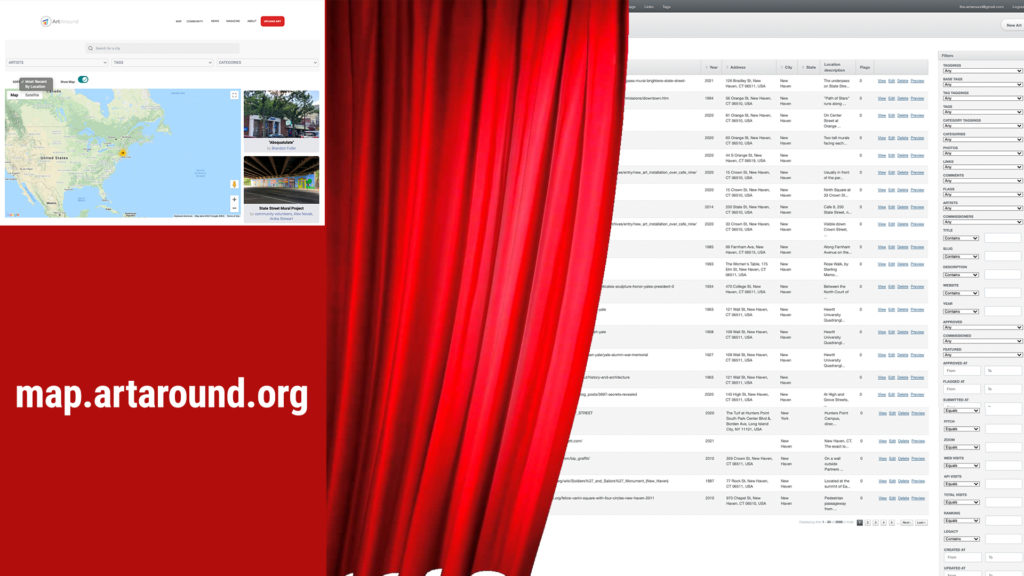
We made two websites look like each other, so that our community and map can exist side-by-side.
What looks like one website is actually two: one powered by WordPress (artaround.org), which allows for the easy duplication of pages and content — most of which feeds into another website (map.artaround.org) powered by our new original mapping platform, built on Heroku.
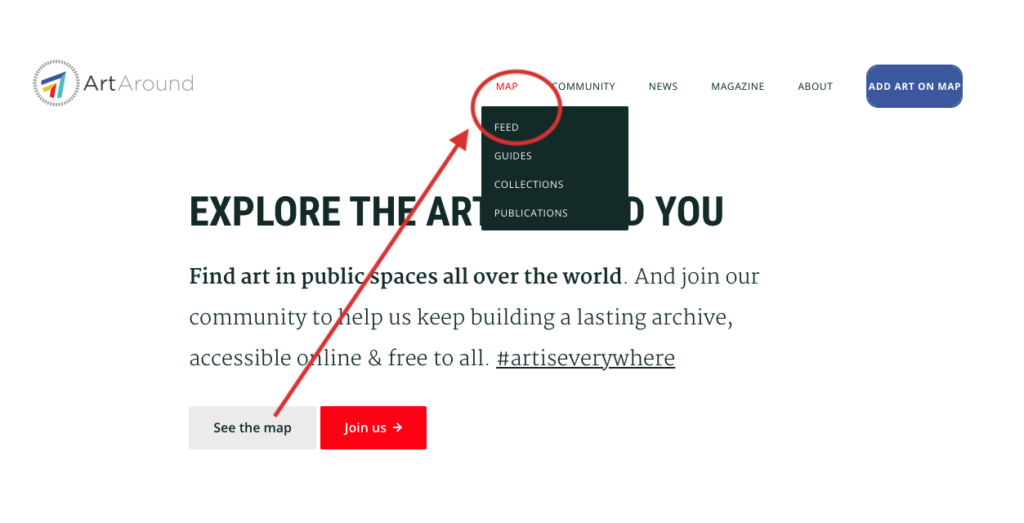
Everything that has the URL map.artaround.org exists as part of the mapping platform — and it’s here where you can upload art to the map with the red “UPLOAD ART” button in the top-left. You’ll notice that when you’re on artaround.org, that button changes to blue, and now it says “ADD ART ON MAP.”
Map platform:

Homepage / main website:

This button leads to a page where you’re encouraged to sign up for a custom tag to track your uploads, but if you’re already an Ambassador, or if you know you want to upload anonymously, you can click “MAP” in the top navigation and get to the same page quicker without that extra step.
Map Quirks
The pins you see on the map load according to the artworks on the page, so at first you’ll only see the most recent 10 artworks mapped. Keep scrolling down to load the more than 2,000 artworks we have mapped around the world, and enable location permissions to find the art that’s closest to you.
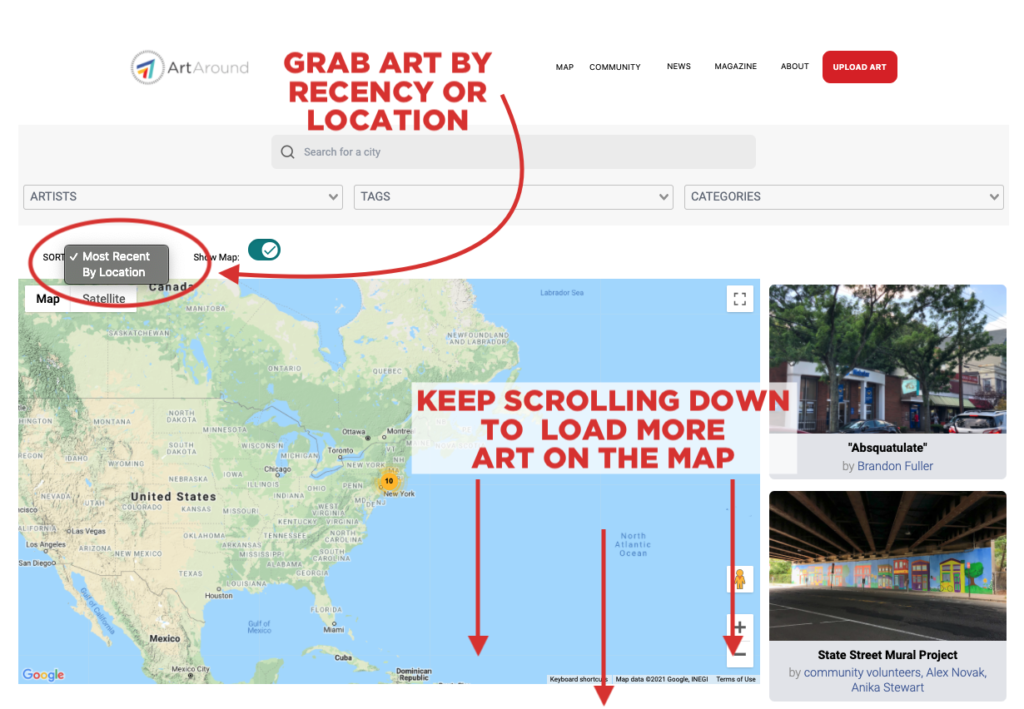
Upload art through four easy steps that you can track back and forth between without losing any of the information you’ve already inputted: Photo, Tag, Describe, and Location:
1. Photo
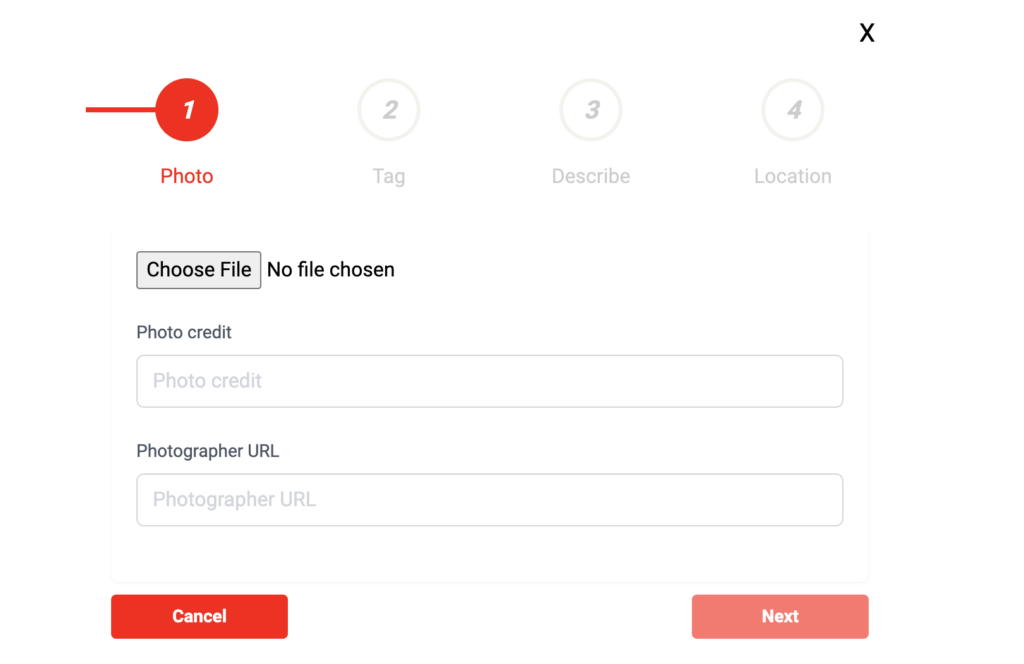
2. Tag
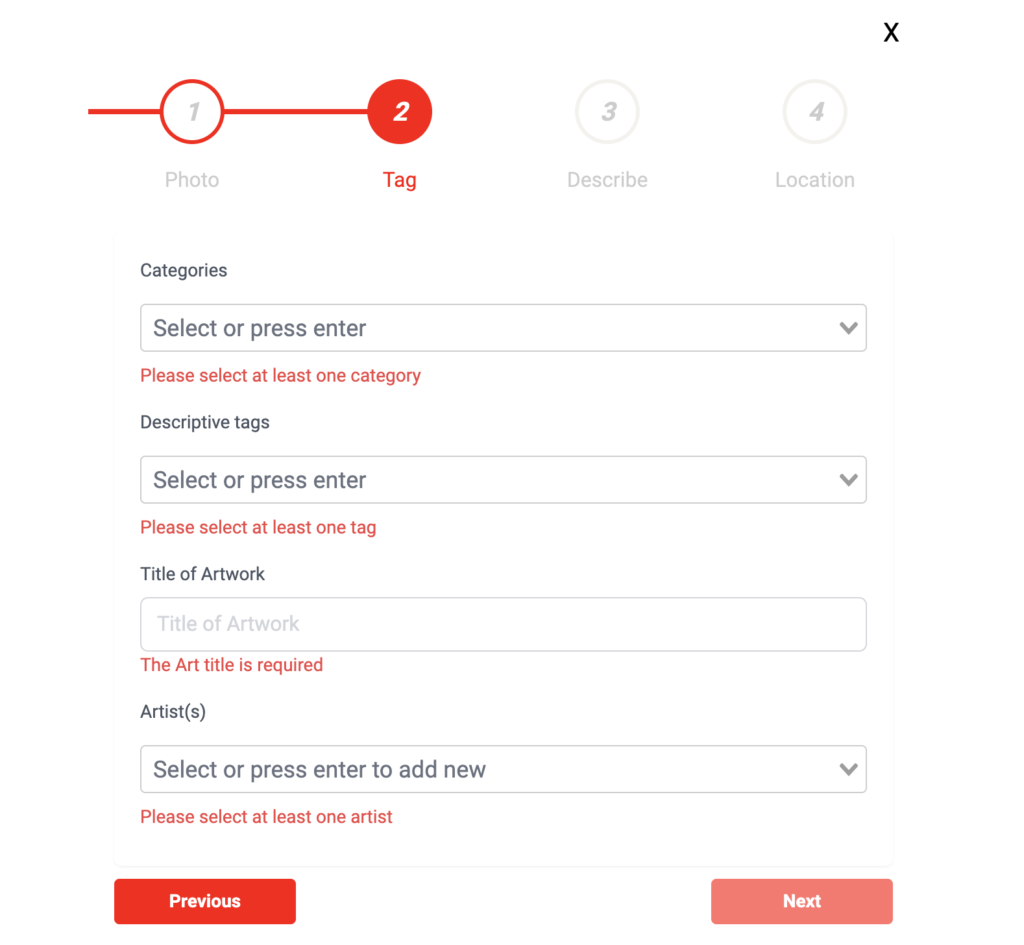
3. Describe
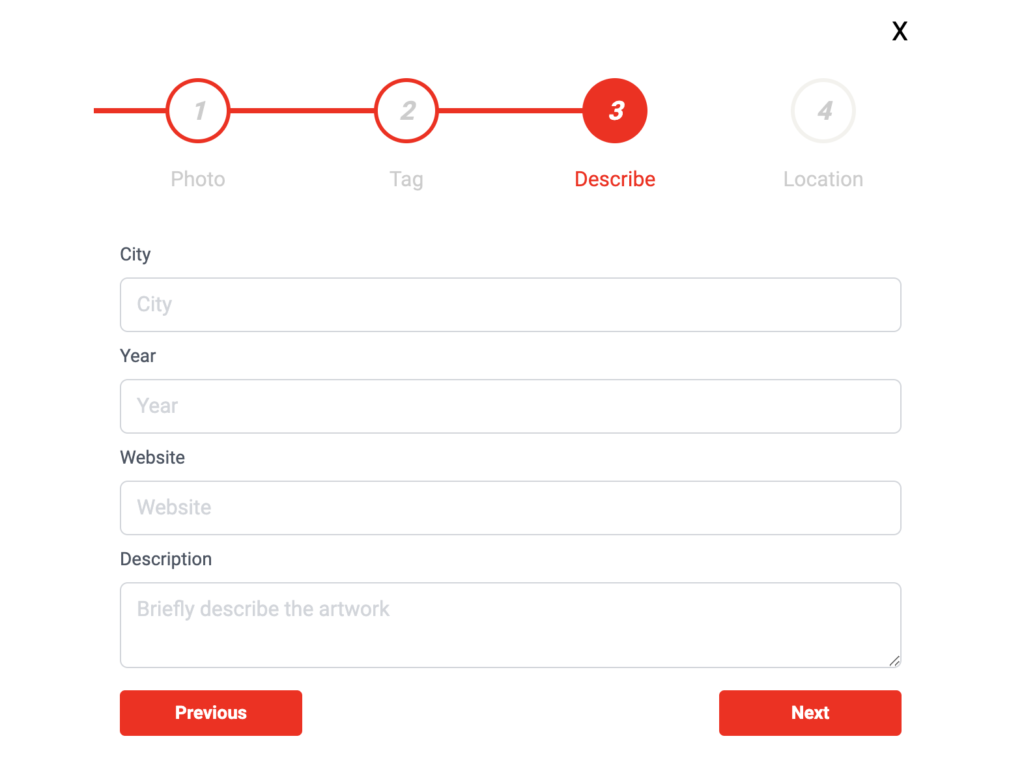
4. Location
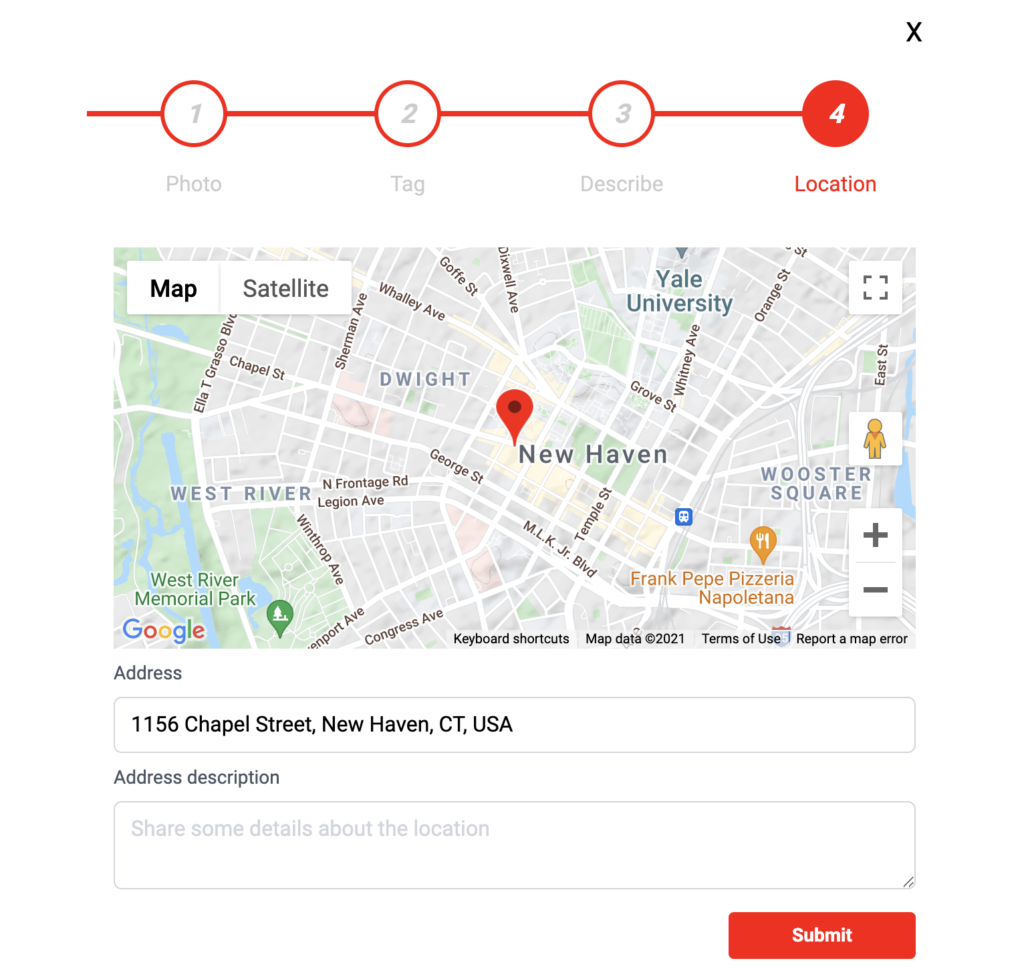
PHOTOS
The map can grab any photo’s location from the metadata, but photos without location info are auto-located to your current location — with the assumption that you’re uploading the artwork while you’re standing in front of it!
Unfortunately HEIC photos aren’t supported yet, so if you have one of the newer iPhones you have to change the photo’s format using one of these free online services, or change the settings in your phone to save the photos you take as JPEGs or PNGs. Also, GIF files are supported!
INFO
You can add new artists to the system, but to keep our Guides functioning the way they’re intended to, you can’t add new Categories or Tags. That doesn’t mean that we don’t want your input!
Reach out directly if you feel like a new Category should be added, or submit this Google form to request a new Tag.
(Generally on ArtAround, category = medium; tag = descriptors.)
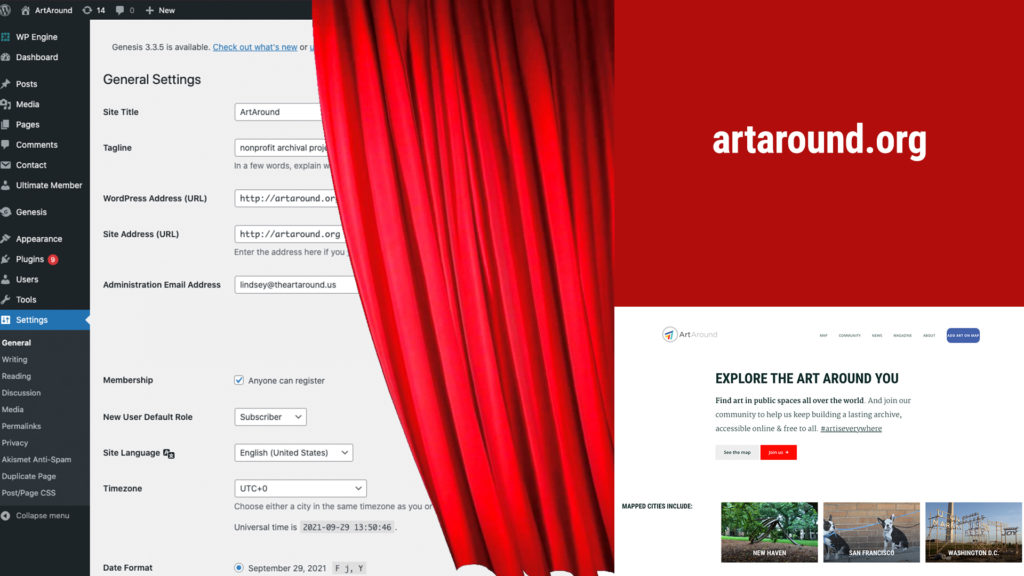
ArtAround.org
Our homepage, Guides, Collections, and all the other content that lives at artaround.org (including this post!) is maintained through a WordPress website hosted through the much-trusted WPEngine. We’re using a premium WordPress template that I’m absolutely in love with, called Maker Pro created by Studio Press.
Both artaround.org and map.artaround.org are built to be responsive in the same way, and the former was built to allow us to better organize and get to the content on the latter. If you have suggestions or ideas for how we can improve, email me.
Leave a Reply